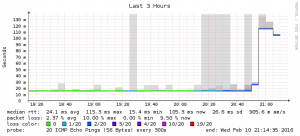- Get a raspberry pi, install raspbian on it and put it on your home network
- Install smokeping (apt-get install smokeping)
- Configure smokeping (edit /etc/smokeping/config.d/Targets) so that at least one of the targets is a stable internet host (eg Google DNS 8.8.8.8). Restart
- View http://rasp-pi-ip/smokeping/smokeping.cgi
- Get sad results like the below 🙁